Our Android Keyboard App launched in June 2012 was our first product and it was designed for Android touch-screen devices. This App based on our Radial Keyboard design was at the time conceived more as a virtual prototype, which we intended to use in establishing our radical design’s proof of concept. We have since conducted our own tests using the Android Keyboard App and the results have been in line with expectations. If you plan on downloading the App to try it, you can find the App Installation Procedure by clicking here!
The many features of our Android Keyboard App are introduced in the following sections and your attention is drawn to our App Demo Video which not only explains the operation of our Android Keyboard App but also the operation of our Radial Keyboard design in general.
Our Android Keyboard App
We’ll start by listing the various languages supported by our Android Keyboard App.
- English UK
- English US
- French
- German
- Spanish
- Italian
Within the Keyboard App, there are a total of eight different Keyboard layouts. The first four of these cater for the English language and are based on the ‘US Standard’ keyboard and the ‘US International’ keyboard layouts. These layouts can be accessed by pressing the on-screen ‘K/B’ button. Number one in the menu option list is the ‘US Standard QWERTY’ keyboard, which is the default layout. This provides a Radial Keyboard that uses the standard QWERTY characters layout. Number two in the menu option list is the ‘US Standard Efficient’ keyboard or ‘Optimised’ keyboard if you prefer, as we use the two words interchangeably. If you’ve read the information provided on our ‘Design Philosophy’ page you’ll now know the difference between these two. Suffice to say, that while we are promoting the use of the Radial Keyboard Optimised layout and what we believe to be its many benefits, we leave the final choice to you as the user.
Menu options three and four offer the same again for the ‘US International’ standard keyboard. These two layouts will probably be used mostly by non US users. After English, the four languages that we’ve chosen to support in our first Keyboard App are: a) French, b) German, c) Spanish and d) Italian. Again, the standard national layouts are supported in each case, though in some instances, support for additional characters has been added to some of these layouts.
App Language Layouts
- US Standard QWERTY
- US Standard Optimised/Efficient
- US International
- US International Optimised/Efficient
- French Standard AZERTY
- German Standard QWERTZ
- Spanish Standard QWERTY
- Italian Standard QWERTY
We can now take a closer look at each of these in turn. The Radial Keyboard layout graphics for each of these are shown below.
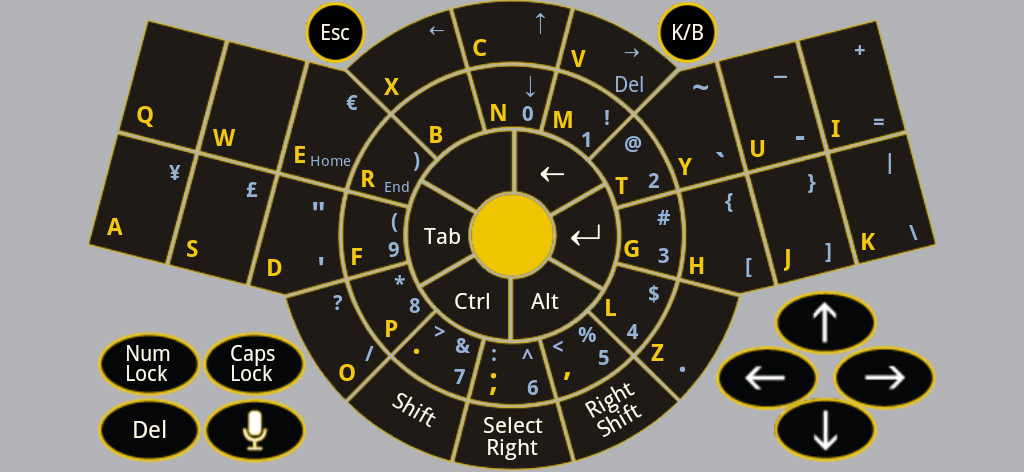
Figure-1 US Standard QWERTY layout
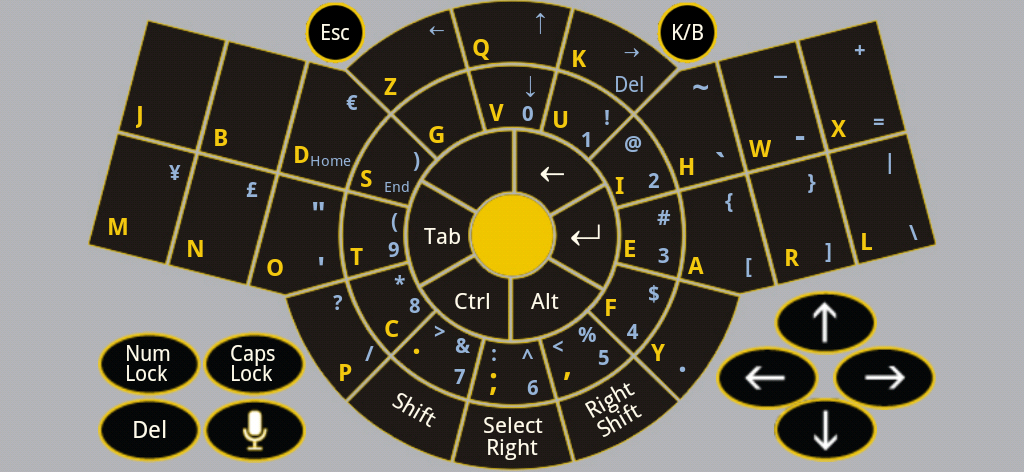
Figure-2 US Standard Optimised/Efficient layout
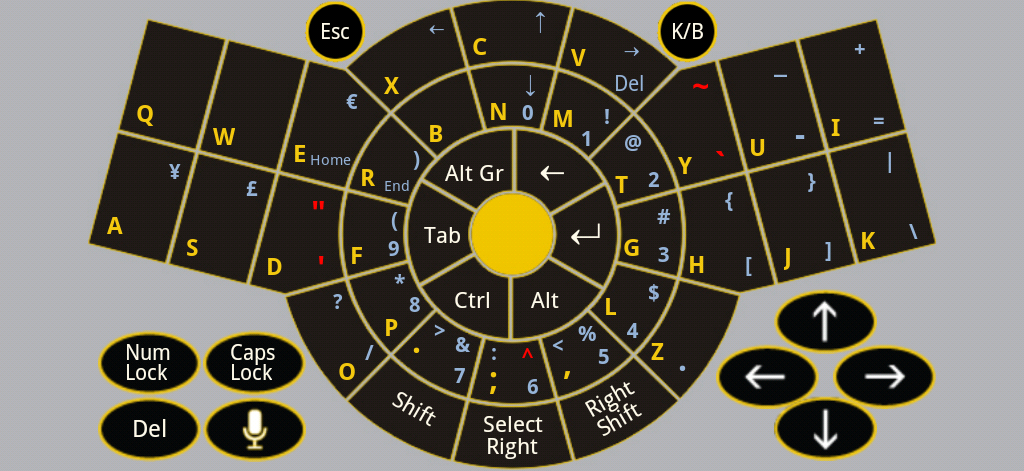
Figure-3 US International layout

Figure-4 US International Optimised/Efficient layout
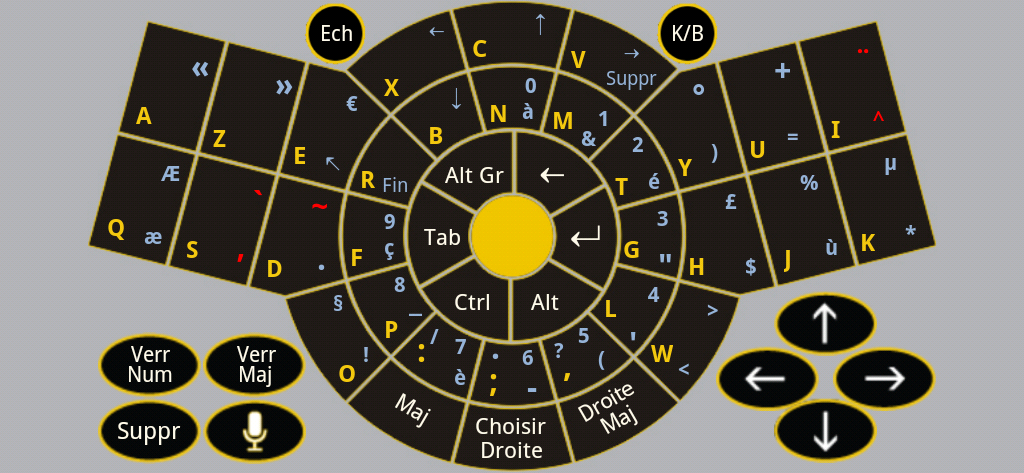
Figure-5 French Standard AZERTY layout

Figure-6 German Standard QWERTZ layout
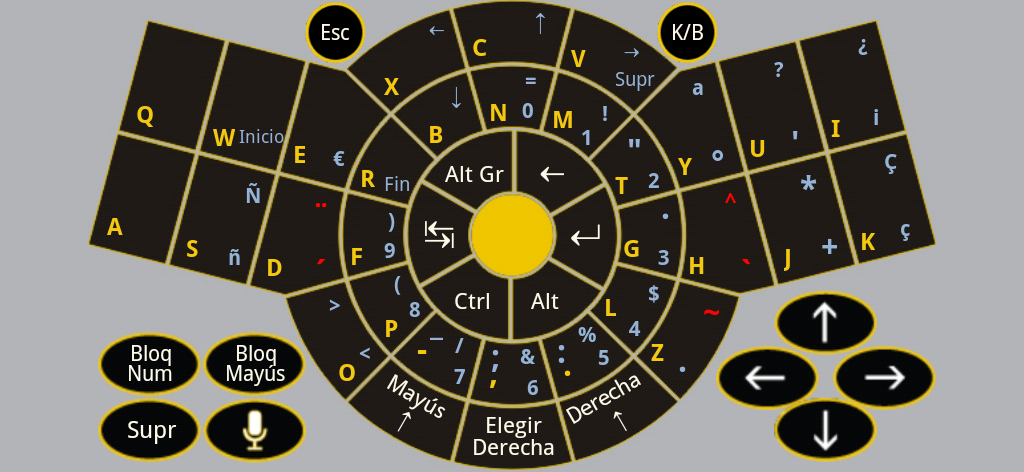
Figure-7 Spanish Standard QWERTY layout
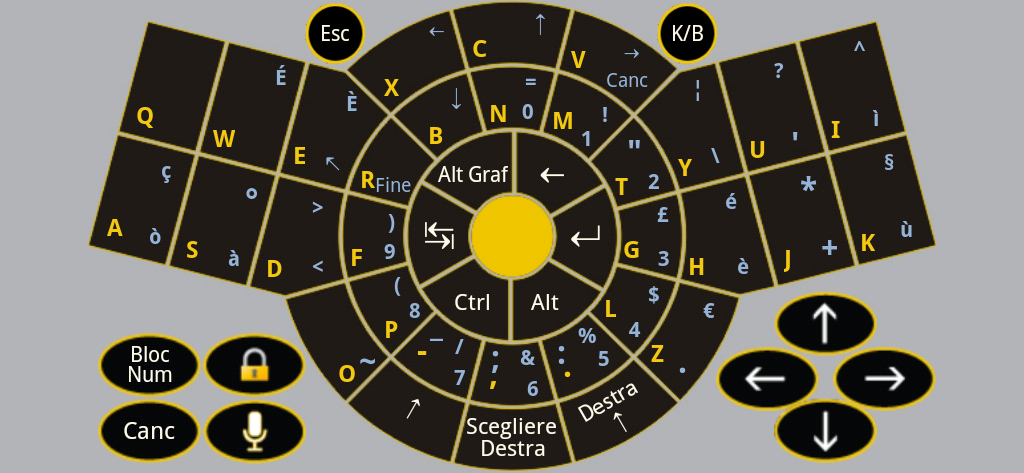
Figure-8 Italian Standard QWERTY layout
We can now look at the corresponding layouts for those language keyboards with ‘Alt-Gr’ keys. In this case there are only six keyboards with ‘Alt-Gr’ layouts.
- US International
- US International Optimised/Efficient
- French Standard AZERTY
- German Standard QWERTZ
- Spanish Standard QWERTY
- Italian Standard QWERTY

Figure-9 Alt-Gr – US International keyboard layout
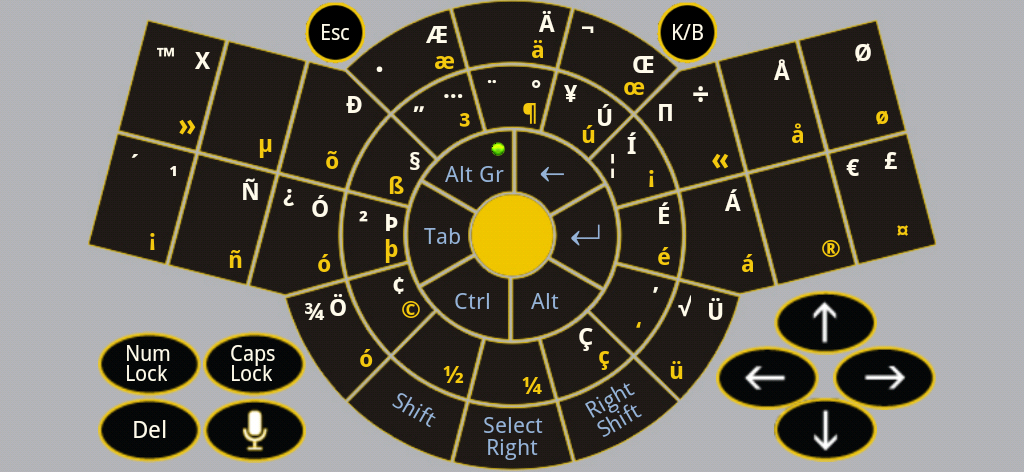
Figure-10 Alt-Gr – US International Optimised/Efficient keyboard layout

Figure-11 Alt-Gr – French Standard AZERTY keyboard layout
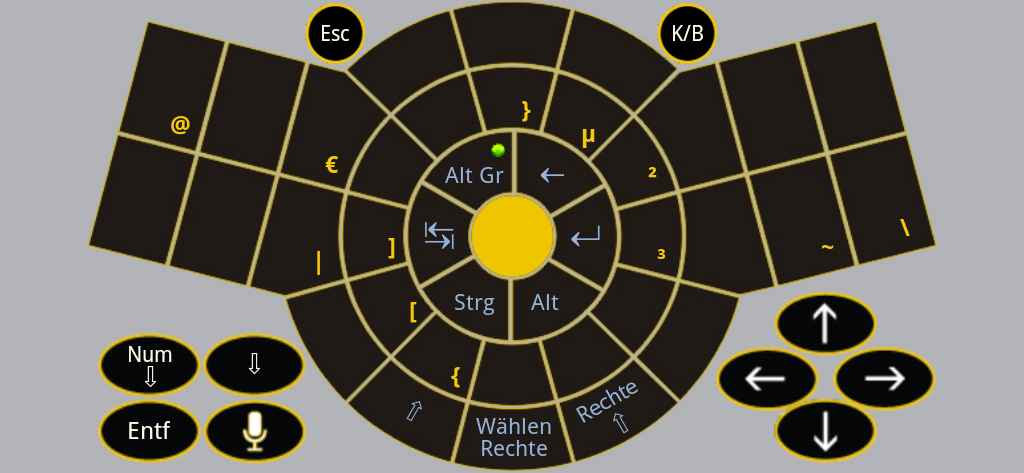
Figure-12 Alt-Gr – German Standard QWERTZ keyboard layout

Figure-13 Alt-Gr – Spanish Standard QWERTY keyboard layout
