If you’re looking for a one handed keyboard then we firmly believe that our wireless keyboard products offer many beneficial features to those who for whatever reason use only one hand when typing. Besides able-bodied users, we are happy to see more of our keyboard sales going to a range of users with movement impairments. These would include for example users with carpal tunnel injuries, stroke victims, Parkinson’s and Cerebral Palsy. Our keyboards can be easily operated using either one or both hands. Consider for example that you won’t ever have to hold the Shift-key again while simultaneously pressing a combination character; this is because we’ve introduced the concept of sticky-keys to our keyboard hardware. Imagine, no more finger gymnastics.
Another of the main benefits on offer is the ease with which you can quickly learn and begin to use our keyboards productively. This is also the main advantage our keyboards have over dedicated one handed keyboards, which in practice are not that easy to learn or use. if you happen to be recovering from a hand injury then you can also look forward to being able to use both hands for typing on our keyboards when fully recovered. Feedback from our one-hand using customers has been extremely positive with many of them buying two keyboards (mostly Optimized) for home and work use.
We should also mention that (as far as we know), none of our competitor’s one-hand keyboards offer wireless operation, or come with a wireless mouse. Note that our keyboard and mouse combo-sets are connected wirelessly to your computing device by the use of a USB nano-transceiver with all transmission signals between them being fully encrypted for security to industry standard.
If you take the time to check, you’ll find that competitor keyboards are considerably more expensive. Most if not all competitor keyboards are priced in the hundreds of dollars (USD). For example, the one-handed Maltron will set you back hundred$ more along with additional tax(es) for certain territories and extra again for post & packaging. Others range in price anywhere from $250 to $650. BeeRaider’s keyboard prices are all-included-prices with express delivery (within a week of order) by DHL. Check out the ease with which one can operate our keyboards in the short demo-video below. Compare it with the ease of operation of competitor keyboards and then decide for yourself which one you’d rather have.
Here’s what Andrew at Maryland Department of Disabilities had to say
Overall, I think this is a great solution for individuals that need to keyboard but don’t have the ability to use both hands. I am pretty happy with this modern solution to address a critical need for individuals with only functional unilateral upper limb control.
Our current wireless keyboard products are available in two layouts, Optimized and QWERTY and are intended for use with laptop and desktop PCs running Windows operating systems: 7.0, 8.0/8.1, 10.0 and greater.
One Handed Keyboard Benefits of BeeRaider’s Keyboards

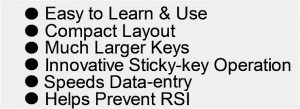
|
|
Yet another great feature of our keyboards is their programmability. If you’ve never used a programmable keyboard before then you’ll be surprised at how useful they can be in helping to ease your workload. We’ve not seen any competitor one handed keyboards offering this great feature, so as far as we know our keyboards are the only one handed programmable keyboards available. For example, you might want to create a series of Control-key-commands using our macro-record program that you can then assign to our keyboard’s 5 programmable buttons. This would then allow you to launch your most frequently used Control-key-commands at the touch of a single button. You can learn more about some of the extensive additional features offered by our programmable keyboard’s macro-record program in a dedicated section below.
We also need to emphasize that because our current keyboard combo-sets operate in wireless mode, it means your keyboard and mouse are no longer tethered to your computer/desk by short interface cables. This provides comfort in use and allows for keyboard and mouse sharing (if needed) with colleagues. It also allows for keyboard and mouse operation at up to a distance of eight meters. So if you want to, you can connect your laptop (via HDMI) to your large screen TV and operate it remotely from the comfort of your sofa, thereby allowing you to run your favorite program applications, PC based games or surf the Internet on your large-screen TV.
So how do you type when typing with one-hand? Our recommendation below is one general suggestion. Different users may have their own preferred variation on this suggestion and that’s fine as long as the user is effective and comfortable when typing.
- Imagine a central horizontal line running through your keyboard from left to right
- Imagine a central vertical line running through your keyboard from top to bottom
- Place the hand so that the fingers are hovering just above the central part of the horizontal line. This is your Home position
- In general, you will aim to use the index and middle fingers of the operating hand for typing characters on one side of the vertical line
- In general, you will aim to use the ring and little fingers of the operating hand for typing characters on the other side of the vertical line
- In general, you will aim to use the index, middle and ring fingers for characters located at the top of the keyboard
- Use the index finger to operate the central space-key, the Enter-key and all other control keys surrounding the central space-key
- Use the thumb to operate the bottom space-key and the green and blue dotted keys.
Having memorized the layout of the alpha-characters on the Optimised keyboard, the user is ready to start typing. Begin by aiming for accuracy and letting the speed come naturally as the muscle-memory of the fingers starts to kick-in over the first few days.
At the end of this page we provide download links for printing our keyboard layouts. You can dry-run use the printed Optimized layout in conjunction with the material and videos on our Training page.
We are partnered with DHL who provide express delivery worldwide, usually within a week of order placement. Your credit-card order placement is protected at all stages by our use of the SSL industry security standard. You can verify this by noticing the presence of the SSL green-lock icon in the address-bar window of your browser.
Note: Owing to Customs restrictions we no longer deliver to Brazil or India.
![]()
Optimized 2.4 GHz Wireless Radial Keyboard & Mouse
$149.99 normally $164.99 (The price includes worldwide DHL express delivery)
Note: USB nano-receiver, Mini Driver-CDROM and User Guide also come with the above.
![]()
QWERTY 2.4 GHz Wireless Radial Keyboard & Mouse
$XXX.XX normally $XXX.XX (The price includes worldwide DHL express delivery)
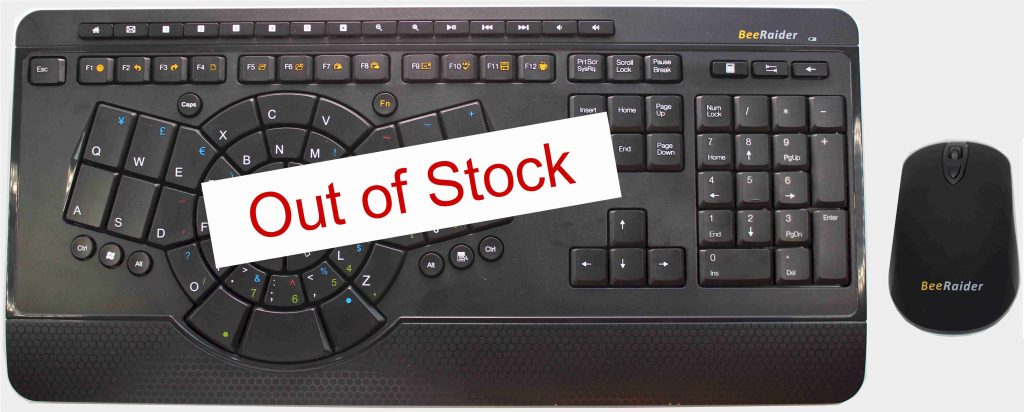
Note: USB nano-receiver, Mini Driver-CDROM, User Guide & silicone
overlay with Optimized layout come with the above.
Programmable One Handed Keyboard
Both our Optimized and QWERTY keyboards are programmable. You can automate the execution of a sequence of frequently used commands in any application. So for example, you could do this in your spreadsheet application by using the macro-record program that comes with our keyboards. This is a great way to take the tedium out of oft repeated tasks when using an application. Just use the macro-record feature to record the command-key-sequences and then name-save the macro(s) for future loading with whatever applications you intend to use them with. Because you have 5 programmable keys on your one handed keyboard, you can (at any given time) assign a different (application specific) macro to each of these 5 keys for use with your current application.
You can also simply assign a series of menu-available Windows utilities, Multimedia functions, Office commands, Internet commands and assign programs/scripts to be launched by any of the 5 programmable buttons.
With some programming know-how you could greatly extend the options afforded by the 5 programmable buttons by having any (or all) button(s) launch a script when pressed that could present the user with a numerically numbered menu of options (1 to n), that depending on the number entered would run another (menu-named) script that would perform any given assigned task. As an example, for a programmer, it could insert a string of code at the cursor-point. Thus, things can be automated to a great extent with a programmable keyboard.
Compact One Handed Keyboard
The main-key-cluster of our compact one handed keyboard has a much smaller footprint compared to that of a standard QWERTY keyboard. The following graphic shows the comparative difference, which amounts to a footprint space saving of approximately 33%. This space saving reduction is achieved without sacrificing key-cap-size; in fact many of the key-caps are much larger while the smallest key-caps are equivalent in size to those found on the standard QWERTY keyboard.

Ergonomic One Handed Keyboard
- Because of the compactness of our one handed keyboard, there’s a big reduction in finger-travel-time leading to increased data-entry typing speed. The Optimized keyboard, owing to its logical design, offers even further savings in finger-travel-time
- Keys are offset and are bigger for the hand or hand’s weaker fingers and so encourages their use
- The operator can naturally position their hand or hands over the keyboard with ease and the inclusion of sticky-key operation means that you don’t need to hold down the shift-key when typing other combination characters
- All of the above help to reduce operator discomfort and fatigue, especially for one handed keyboard operators
Logical One Handed Keyboard
- The Optimized keyboard has been expressly designed to be logical and efficient in use, facilitating increased user productivity, it has been specifically designed to minimize finger-travel-time. The layout of the alphabet characters are positioned in accordance with their frequency of occurrence in the English language, so that they fall more readily for use by the more agile index and middle fingers. This greatly reduces the amount of finger-travel-time thereby increasing your speed of data-entry.
- The location of the alphabet keys on each keyboard is relatively easy to memorize but more so with the Optimized keyboard, whose alphabet keys layout can be memorized using our training material in only 10-20 minutes. If you stop to think about it, almost everyone who uses a standard QWERTY keyboard would not be able to tell you where all the alphabet keys are located on it. Even people who have been using the standard QWERTY keyboard for many years are unable to do so. The reality is, it’s not a very logically designed keyboard and as a result it isn’t very efficient to use.
Efficient One Handed Keyboard
When using the Optimized keyboard and while following BeeRaider’s recommended learning approach, a user’s finger-muscle-memory kicks in after only a few days of continuous typing. With the alphabet key locations memorized and finger-muscle-memory now in place, a user’s typing speed and productivity quickly increases. Note that we provide a comprehensive training method and video on our Training webpage for those who decide to purchase our Optimized keyboard.
Conclusion
“We’ve tested this keyboard and it’s good. I’m glad that we’ve now got this product in our product range.”
Click here to download and print off the Full-sized Optimized Layout for hand-size checking.
Click here to download and print off the Full-sized QWERTY Layout for hand-size checking.
Our one handed keyboard is known as a Radial Keyboard Design. It has been designed as a 21st century computer keyboard with none of the shortcomings of the QWERTY standard keyboard, a design that was contrived for use with the mechanical typewriters of the late 19th century. The Radial Keyboard design is about simplifying the future of data-entry!
Learn more and Buy Now from our Products page!
